For your business or personal usage, building a VMware ESXi server is a terrific approach to establishing a dependable and effective virtualization environment. You may operate several virtual machines on a single physical server thanks to the VMware ESXi server’s lightweight and robust hypervisor design. We will walk you through the process of constructing your own VMware ESXi server using a 2U case in this blog article.
Introduction
Let’s take a minute to define VMware ESXi and discuss why it’s such a well-liked virtualization solution before moving on to the development process. As VMware ESXi is a type-1 hypervisor, it doesn’t require a separate operating system to function because it runs directly on the server hardware. This makes it a quick and effective virtualization option.
The ability to operate numerous virtual machines on a single physical server is one of VMware ESXi’s main advantages. By doing so, you may lower your hardware expenses and the amount of space needed for your IT infrastructure. Moreover, VMware ESXi offers cutting-edge features like high availability, live migration, and disaster recovery that may assist you in guaranteeing the accessibility of your virtual machines.

Let’s begin the process of building your own VMware ESXi server right away.
Step 1: Choose Your Hardware
Selecting the hardware you’ll use to construct your own VMware ESXi server is the first step. We will be utilizing a 2U case for this construction, which is a common option for server builds. A 2U box offers plenty of capacity for growth and can hold a variety of hardware parts.
The hardware parts we’ll be utilizing for this construction are listed below:
- 2U case
- Motherboard
- CPU
- RAM
- Storage
- Power supply
- Network card (optional)
Make sure the hardware components you choose are VMware ESXi compatible while making your selection. To confirm that your hardware components are compatible, consult the VMware Hardware Compatibility List (HCL).
Step 2: Assemble Your Hardware
The moment has come to put your server together once you have all of the necessary hardware parts. Start by attaching your motherboard to the 2U case’s standoffs. Verify that the motherboard is installed firmly and that all of the standoffs are in their proper locations.
Put your CPU and Memory on the motherboard next. To guarantee that these parts are installed correctly, according to the manufacturer’s instructions.
You may install your storage after installing the CPU and Memory. For this build, the operating system will be installed on a solid-state drive (SSD), and the data will be stored on a hard disc drive (HDD). Your storage devices can be installed into the 2U case’s drive bays.
You can install a network card into one of the motherboard’s PCIe slots if you’re utilizing one.
All power wires should now be connected to the motherboard and other components. Ensure that the power supply is firmly placed in the 2U enclosure and that all of the connections are connected correctly.
Step 3: Install VMware ESXi
The hardware is now ready, and the next step is to install VMware ESXi. At the VMware website, you may download the most recent version of VMware ESXi. Using the VMware ESXi installation, you must make a bootable USB device.
Put the bootable USB drive in your server and start it up from there to install VMware ESXi. To install VMware ESXi on your server, adhere to the steps displayed on the screen. You must set up your network settings, such as your IP address, subnet mask, and gateway, during the installation process.
After VMware ESXi is installed, you may use the vSphere Client or the vSphere Web to visit the ESXi host.
Step 4: Configure Your VMware ESXi Server
You must customize VMware ESXi for your unique requirements after installation. This covers installing storage, building virtual computers, and setting up virtual networks.
You may use the vSphere Web Client to set up your virtual networks. To separate your virtual machines and enable network connection, you may construct virtual switches, port groups, and VLANs.
You may use either the vSphere Web Client or the vSphere Client to construct virtual machines. For each virtual machine, you may select the number of virtual Processors, the quantity of Memory, and the amount of storage. With ISO files or virtual drives, you may also install operating systems on your virtual computers.
Your VMware ESXi server’s storage may now be configured. To provide your virtual machine storage, you may establish data stores. For extra storage, you may also set up RAID arrays or employ network-attached storage (NAS) systems.
Step 5: Optimize Your VMware ESXi Server
Once set up, your VMware ESXi server may be improved for speed and effectiveness. Listed below are some pointers for improving your VMware ESXi server:
- Enable hardware virtualization: Ensure that your server’s BIOS has hardware virtualization enabled. This will guarantee that your virtual machines operate at their peak efficiency.
- Use SSDs for caching: If your server contains many hard disc drives, you can utilize SSDs for caching to increase storage performance.
- Configure resource allocation: To assign resources like CPU, memory, and storage to your virtual machines, use the vSphere Resource Management capabilities.
- Monitor performance: Use vSphere performance monitoring tools to keep an eye on your virtual machines and ESXi host’s performance.
Conclusion
You may have a satisfying experience and gain access to a strong virtualization environment by building your own VMware ESXi server. You may create your own VMware ESXi server by following the instructions provided in this blog article and utilizing a 2U case.
The videos on our YouTube channel will lead you through the full process of constructing a VMware ESXi server using a 2U case, though, if you prefer a more visual and hands-on learning style. Our videos offer detailed instructions, pointers, and advice to make building your own server simple and quick.
In order to ensure that you never miss one of our future videos, visit our YouTube channel and don’t forget to click the subscribe button. We’re excited to assist you in creating your own VMware ESXi server and upping your virtualization game! For more IT courses, helpful tips, and tutorials, visit our website and follow us on all of our social media platforms. And don’t forget to check out our online shop for all your IT hardware needs. We look forward to connecting with you and helping you achieve your IT goals.