Offered by Microsoft Azure, Azure Blob Storage allows users to effectively store and manage large amounts of unstructured data in the cloud.
The cloud-based object storage solution permits users to store and retrieve binary data including videos, images, and documents, all while taking advantage of critical elements such as security, scalability, and cost-effectiveness.
Azure Blob Storage contains many valuable features that make it a necessity for Microsoft users. The storage solution helps you create data lakes to satisfy your analytics needs and supplies significant storage to build mobile apps.
A Soft Introduction to Azure Blob Storage
The cloud-based object storage solution permits customers to properly store and manage large volumes of unstructured data in the cloud. Azure Blob Storage is scalable and entirely cost-effective, allowing you to store data and scale based on your individual needs.
To add, it interfaces with other Azure services and applications, so users can rely on it for a variety of use cases such as:
-
- Disaster recovery
- Backup recovery
- Archiving
- Data analysis
- Media storage
Azure Blob Storage is a favorable option, considering it allows users to pay only for the storage they need, unlike most storage solutions out there.
Types of Blob Storage
In total, there are three types of Blob Storage to familiarize yourself with. Observe them below:
1. Append Blob
Append Blob is useful for instances where data needs to be added to an existing blob. Examples of this include auditing and logging. This type of Blob Storage permits users to append data to the end of the blob without altering the current data.
In addition, it supports up to 195 GB of data per blob.
2. Block Blob
The most frequent type of Blob Storage, also known as Block Blob, is most useful for larger amounts of unstructured data, like binary and text data. Block Blob allows users to upload vast amounts of data in blocks, supporting up to 4.75 TB of data per blob.
This type of Blob Storage is best for uploading and downloading large files.
3. Page Blob
Page Blob is used to hold access files, including VHD pictures used by virtual machines. Page Blob can store up to 8 TB of data per blob and permits users to write and read data in arbitrary pages or chunks.
That said, Page Blob is perfect for cases where frequent updates are required and random data access, like database storage or OS drives.
Components
The components of Azure Blob Storage can be broken down into three segments, including storage account, blob, and container.
In Storage Account, users clarify the namespace for the data. Anything stored in the storage solution will possess unique addresses connected to the individual account.
 Blobs are considered objects posing as unstructured data, such as audio, video, images, and files. There are several solutions for migrating the data into the Azure Blob Storage, including AzCopy, Azure Service, Azure Data Factory, Azure Data Box, BlobFuse, and more.
Blobs are considered objects posing as unstructured data, such as audio, video, images, and files. There are several solutions for migrating the data into the Azure Blob Storage, including AzCopy, Azure Service, Azure Data Factory, Azure Data Box, BlobFuse, and more.
Container poses as a directory that assists in establishing and managing the blobs. The storage account can harbor many containers, which can hold blobs of countless ranges. The names of containers are always lowercase.
Why Should I Choose Azure Blob Storage?
Since Microsoft is home to many storage options, including Archive, Disk, File, etc., you should understand why Blob Storage is the optimal choice. When uploading large files, users should opt for Blob Storage.
It can also break larger files into smaller chunks, which are uploaded individually. Once these are finished uploading, they are merged into one file. Blob Storage also serves images directly to gateways.
There’s really nothing this storage solution can’t do. It’s also used for Big Data analysis by Azure Data Lake.
Common Use Cases
Some common use cases for Azure Blob Storage include:
-
- Assisting with disaster and backup recovery for critical data.
- Acting as a content delivery network (CDN) for large files.
- Hosting static webpages and online apps.
- Data processing and storage to prepare for machine learning and big data analytics.
- Assisting with retention regulations and data archival.
- Supplying a centralized repository for data exchange between services and apps.
Moving Data Using Azure Blob Storage
To effectively secure your data saved in Azure Blob Storage, you can follow several methods, including:
-
- Enabling network security using virtual networks.
- Enacting role-based access control (RBAC) to manage access to data.
- Encrypting data with Azure-provided encryption.
- Administering security policies such as threat detection, response, and more.
Tech Talk at Your Fingertips
Explore the intricate components of the tech industry and its frequent advancements by reading our blog, which features relevant and educational content to help you level up in the tech space and bring you a step closer to landing your dream job.